I found something that might be helpful to those that aren't private but are looking at protecting their pictures!
Here is how I protect my pictures from 'right clicking and saving'. I tried typing it so you could copy and paste it, but Blogger won't let me. It's being ridiculous. Sorry!!!
So go to this website.
and there is a little link above the box with the code that you can click to copy the code. Then
on your blog, go to layout and choose to create a new gadget. Choose an HTML/Java and paste the code in there. You can change the message to whatever you want from the default 'this function is disabled'.
DELETE the part that looks like this:
============================================================Script: Basic No-Right-Click ScriptFunctions: Blocks right-click on mouse and shows alert boxBrowsers: NS & IE 4.0 & later; degrades gracefullyAuthor: etLux============================================================
Put the following script in the head of your page:
Now, the tricky thing is, if you host through someone like flickr or photobucket, you have to make sure your pictures are marked as private, or else someone can click on your picture, go to the hosting site and download them there.
Also...not sure about this one either- I am still able to download my own pics onto my desktop...wondering if this will stop it or if there is something else out there...
December Lately...
2 days ago
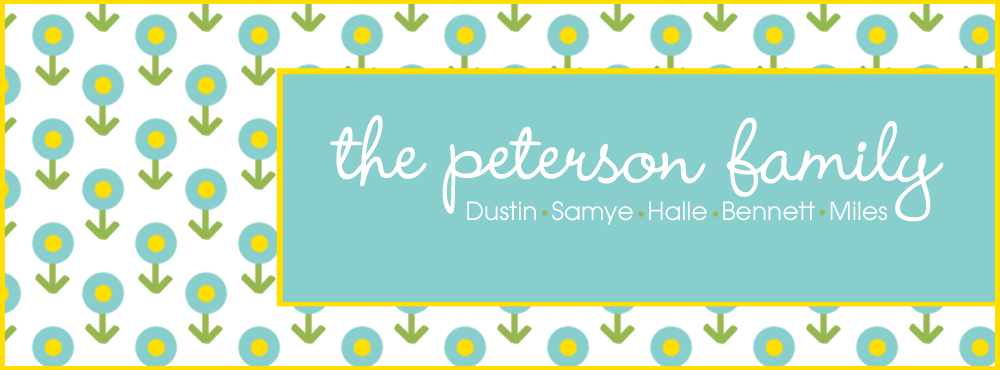
2 comments:
Thanks Samye. I've wondered how to do this for awhile now. Just so you know though, I clicked on one of your pics to enlarge it and was then able to right-click to save pic as. Hmm. Don't you wish we didn't have to worry about this stuff?? Oh, and I've heard of lots of people adding watermarks to their pics thru windows live writer to also help prevent people taking them.
Thanks for the info... I just read Bree's comment though and am discouraged again. Ohh well it works for the small pics!! Thanks again!
Post a Comment